Why To Buy
Whether a novice damages consultant, who may miss the critical points or not have many models built yet, or the expert who is spending too much time on reports, there is no longer a reason to perform this analysis manually.
Introducing…
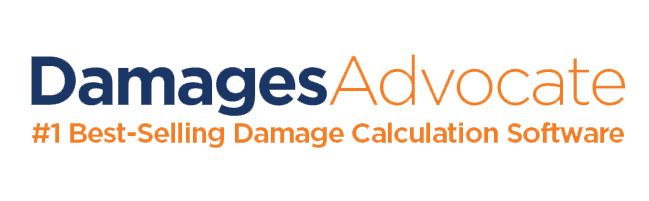
SIX reasons to consider Damages Advocate
1
Guides you through
damage calculations
BEST practices
Includes Smart Navigator that walks you through the best practices with sequential menus to ensure you do not miss critical analysis.
2
The BEST one-click
database integration
Automatically populates your schedule and narrative from five major damages databases: Bureau of Labor Statistics, Ciecka Donley & Goldman, Hunt, Pickersill & Rutemiller, Median Years to Retirement, Skoog & Cieka, and Dollar Value of a Day.
3
MOST comprehensive
damage calculation
workflow, and data
integration
Includes Comprehensive Workflow Decision Trees that cover the input, assumptions and databases for retirement, life span, employment, dependents, household services, medical expenses, and other damages. Includes seven (7) damages databases covering life expectancy, earnings by occupation, fringe benefits, pre-trial earnings growth, life expectancy of dependents, household services, and pre-trial growth of household services.
4
Includes seven
databases – free
Databases cover life expectancy, earnings by occupation, fringe benefits, pre-trial earnings growth, life expectancy of dependants, household services, and pretrial growth of household services.
5
SMART and flexible
content–like an
economist-in-a-box
Built-in intelligent schedules transform based on your assumptions and saves beginners from making critical mistakes while allowing experts to finish much quicker. Includes Smart logic, which looks at your assumptions and intelligently determines which fields and choices should be displayed. Plus, the output is delivered in MicroSoft® Word and Excel, so it is easy to modify.
6
Intelligent and
automatic written
reports
The report writer helps write the narrative and work schedules, and exports to Excel, Word and PDF. It includes a standard 13 page damages report with all the necessary schedules to defend your damages position.
